Did you know that you can add files that aren’t open in Revu! Click Add and find your desired files.
If you would like to specify the page or pages of a PDF that should be included:
- Select the PDF and click Modify
- From there, you can select the desired page range.
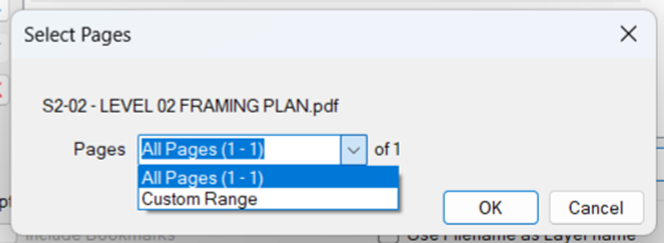
*Unflattened markups and hyperlinks are not brought over to the layered PDF.
Comment down below:
- Do you prefer using layered PDFs or viewing a collection of documents in Sets?