Did you know that you can digitally sign documents or add digital signature fields on documents in Revu? Here’s how to use this convenient feature!
To add a digital signature field:
First, go to Tools > Form >
 Digital Signature
Digital Signature
Then click and drag a rectangle to define the region where the signature will appear. (You can repeat this process and drag multiple rectangles over other signing areas)
You can manage the properties of a signature field by right clicking and selecting Properties.
When you’re finished click esc and save the PDF.
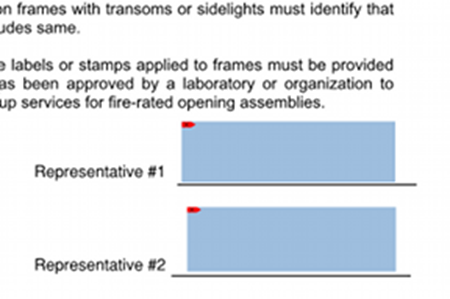
To delete a signature field simply go to Tools > Form >
 Digital Signature. Then right-click the digital signature field to be deleted and select delete.
Digital Signature. Then right-click the digital signature field to be deleted and select delete.
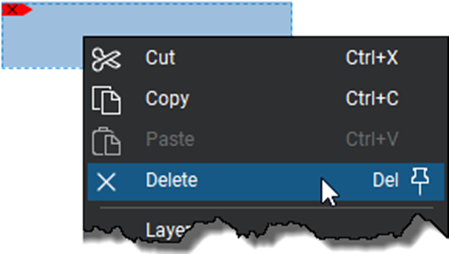
Answer us in the comments section:
- Do you prefer getting signatures on paper or using digital signatures? Why?
- Do you use the digital signatures feature often?