Trying to figure out how many markups are on a PDF? Ditch the manual counting and use the Count Tool!
Here’s how you can count objects in a PDF:
Go to Tools > Measure >
 Count
Count
- If you want to set the Count measurement's appearance:
- Go to Window > Panels > Properties
Now, click each object in the PDF that you would like to be counted.
- A count preview will appear in the bottom right-hand corner of your screen.
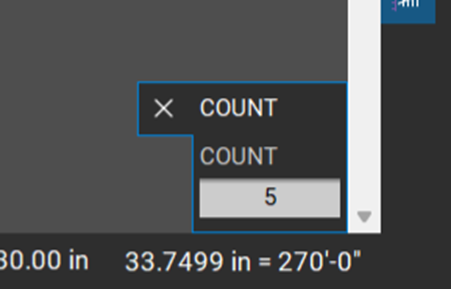
Click ESC to stop counting.
Want to continue an existing count?
Right-click any of the markups in the desired count series and click Resume Count.
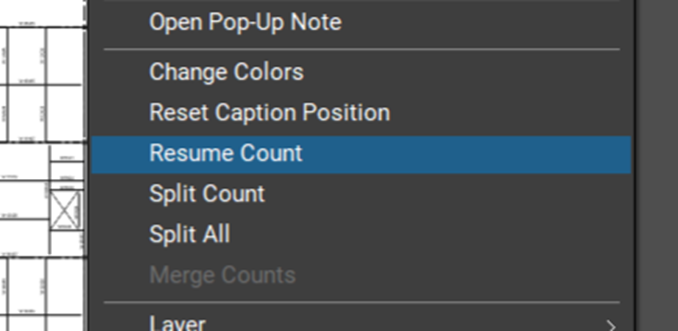
👇Let us know below:
- Do you find yourself needing to keep track of how many markups are on a project often?