Did you know that you can easily create a layered PDF from a group of existing PDFs, where each will be a separate layer in the PDF?
First, go to File > Create > Layered PDF
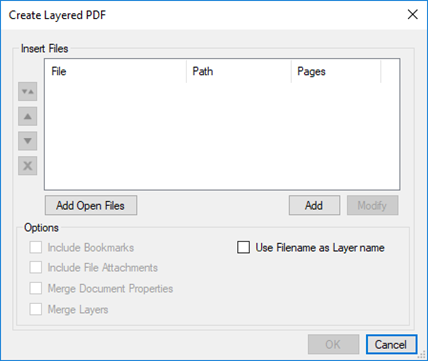
Click Add Open Files to add all files currently open in Revu to the layered PDF. You can select a file and click
 to remove one.
to remove one.
Comment down below:
- Do you prefer using layered PDFs or viewing a collection of documents in Sets?