I cannot "find & replace" text in annotations such as Call-Outs or Text. The work-around to flatten annotations (becomes part of the pdf proper) will not allow unflattening after find & replace operations, which is unacceptable. Please do not make paying customers jump through hoops such as bax export, use 3rd party python scripts to un-compress bax format to then find & replace, re-compress and import back into the pdf, or import to Adobe to do same there. THIS IS CRAZY!!! Get your stuff together please and at least add a checkbox for Annotations in the Replace Dialog of the Find Function.
Since we are in the Idea post: 1) Simplify the dialog to something everyone is familiar with such as the MS-Word dialog and 2) add context-sensitive filter options of "Meta Tags" such as Subject, Page Label, Autor, Date, Status, Color, Layer, Checkmark e.g. those Meta-Tags only populate in the Find & Replace dialog if they have divergent values across the pdf.
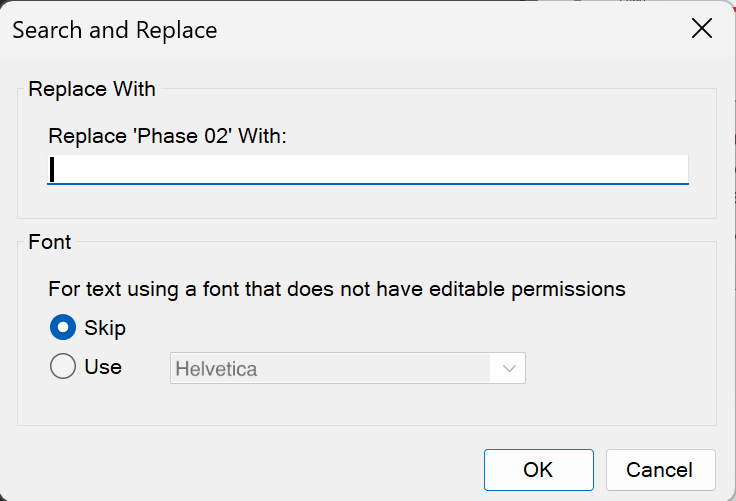
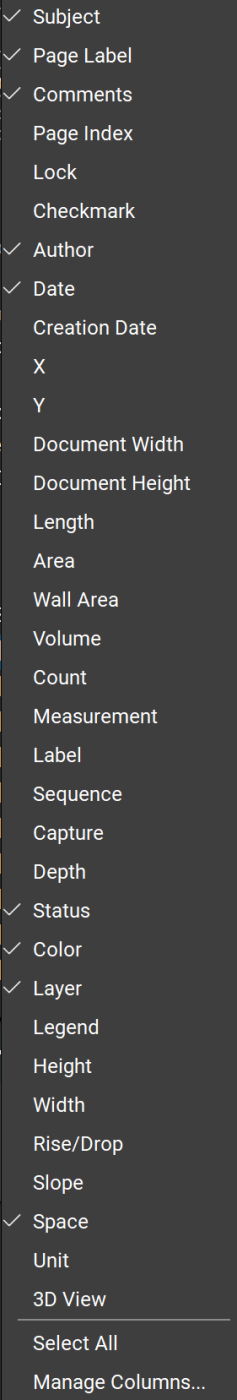
There is no patience with this license manager for the lack of at least a rudimentary find & replace text option for annotations.