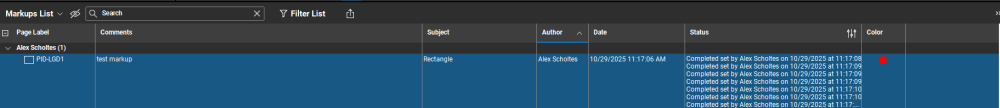Recently my team has been encountering instances where Bluebeam seems to be adding multiple statuses, seemingly on it's own, to markups. It does it to multiple markups at a time too and takes a lot of real estate on the markup list. We're still actively working on identifying potential causes for this, as I personally have only encountered duplicate statuses when I manually set too many on accident.
In the meantime I'm trying to find a good way to manage/deal with all the extra statuses in the markup list. When it happens to multiple comments it really bloats the list and makes only a few markups visible at a time. Does anyone know a way to filter out or remove all the extra/duplicate statuses?
I am aware that you can typically just undo to remove any extras that get set, but in our instance we are encountering these long after they receive the status changes, so we can't just undo to remove them. Despite being able to remove the statuses, recreating the markups isn't very practical either as a majority of them are from different authors and we'd like that field unchanged. We also actively need to use the status column, so hiding it isn't a great fix either. Unless you can hide the column but still filter by it maybe?
It's pretty niche and I don't expect a great solution to exist for this issue, but you never know if you don't ask the question, right?
Below is just a screenshot of a markup I manually added multiple statuses to too better illustrate what I mean by extra/duplicate statuses in the markup list. Our users were seeing like 8+ statuses set on dozens of comments at once which as you'd imagine gets quite cluttered.