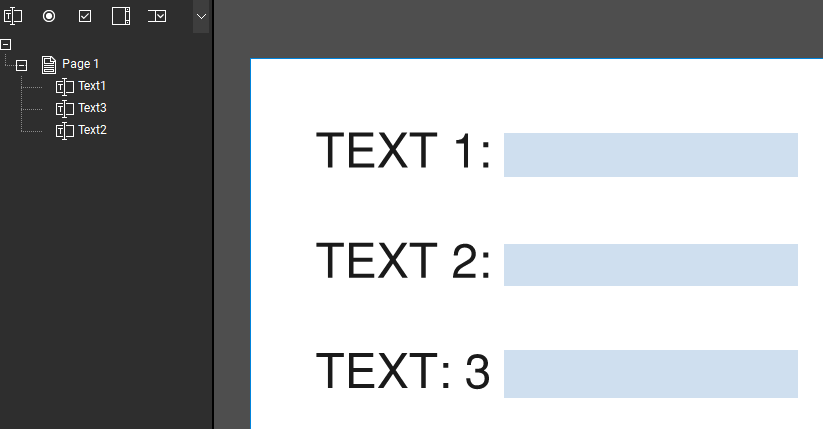Is there a way to reorganize form fields in Bluebeam Revu so they follow the correct tab order when filling out a form?
Right now, whenever I add a new field, it gets added to the bottom of the list in the Forms panel. For example, if I originally create fields "Text 1" and "Text 3", then go back and add "Text 2" between them, the tab key will still jump from Text 1 to Text 3 and then go to Text 2.
Is there a way to reorder the fields or adjust the tabbing sequence?
Sample sheet attached for reference.