Did you know that you can search for graphical symbols in Revu? You don’t have to count symbols individually or search for them yourself!
You can do this by using the tool Visual Search.
Navigate to the Search panel by going to Window > Panels >
 Search
Search

The Search Toolbar allows you to select the type of search.
Click
 Visual to run a Visual Search.
Visual to run a Visual Search.
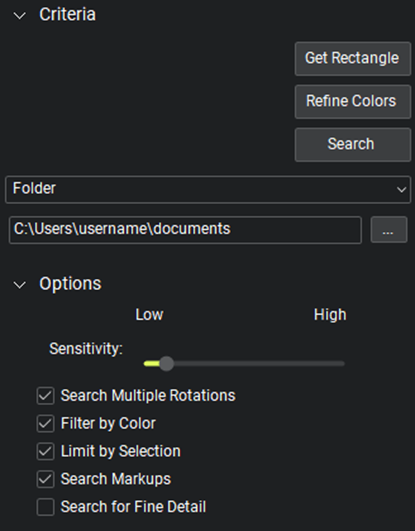
To set the search criteria, click Get Rectangle.
Now you can draw a rectangle around the symbol or graphic that you want to search for in the document.
Select the document(s) or location you would like to search from the Search In menu and click Search.
Search results will appear under the Options section.
Tell us in the comments down below:
- Do you use visual search or text search more?