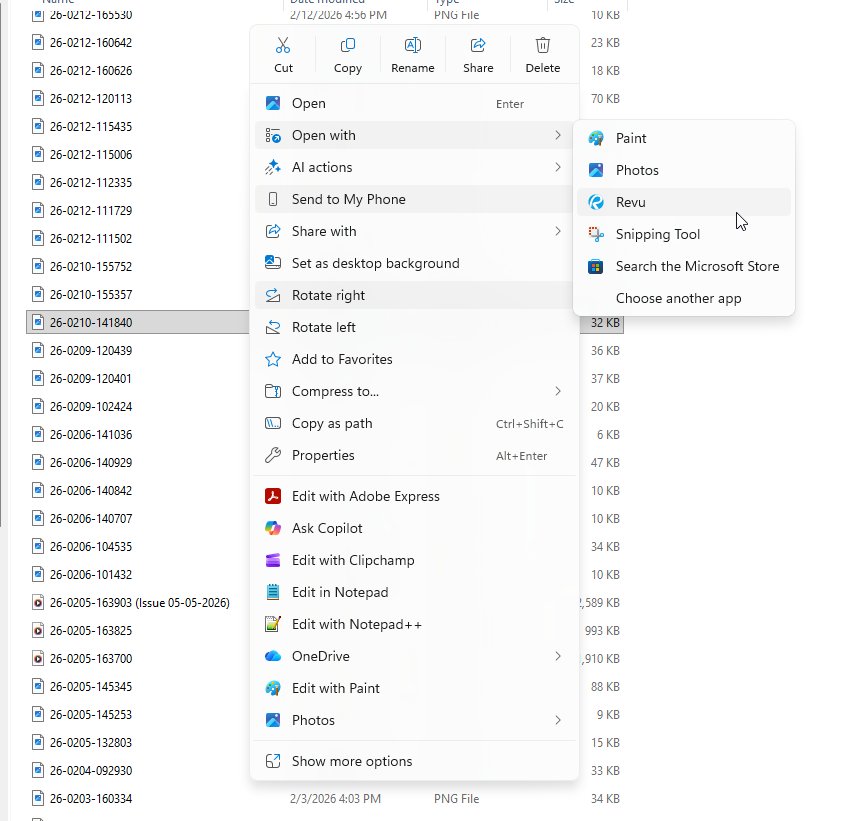Best Of
Re: 図面の翻訳機能について
@haradaai Bluebeam Max Beta に参加していますか?MCP と Anthropic Claude を使って PDF の内容を翻訳する使い方があります。こちらは、弊社のプロダクトディレクターが見せてくれたデモ動画です:
Re: Tool Chest
One way to deal with this is by using Custom Columns to sub-categorize your Tools.
I'll be talking about this in the Champions Tool Show and Tell series that's coming up shortly.
Re: 🗓️ February 2026 Challenge - Love at First Click!
If I have to pick one feature I'd have to go with the ability to export the Markups List to a .CSV file.
- What it is - Revu allows you to export your markup data into a .CSV file
- Why it works so well for you - Being able to export the data from my markups allows me to upload the data directly into our estimating software.
- How it helps you save time, stay organized, or work more efficiently - Matched with a bit of Power Query magic in Excel (thank you @Doug McLean and @Vince French for showing me the power of this workflow) for data washing cuts hours out of my estimating workflow and reduces data entry mistakes. Basically I choose my estimate items at the takeoff stage before I even open our estimating software. Further, for the most part, I rarely have to enter item quantities manually - everything loads automatically from my washed .CSV exported data
Hope this helps! 😎
Re: Revu for iPad to Bluebeam Mobile 📲
I thought it was communicated that the old will go by new is on the way to replace or at least that how I got it. As for the App Store change of requirements stuff I was not aware of so it make sense why it had to be removed. But the main bitterness still exist as the new Bluebeam Cloud / Mobile should have been ready by the time of shot down of the old which is not the case at the moment. Previously Revu was my main go for anything drawings on my iPad, and now I had to start using PDF Expert for same on the go / field work. As I previously said, it will be just a matter of time when I gonna get use to it and adapt and you going to loose me as customer.
Please harry up with the mobile app of Revu especially for iPad as most of the field engineers use this device while on the go.
Re: Using Custom Profiles
I have 6 profiles that I use regularly - sometimes all in one day. I also have another 6 or so profiles that I use less frequently.
Re: Using Custom Profiles
Structural engineer here. I have 3 active profiles. 1 for drafting details. 1 for calculation. 1 for plan review (Mainly California DSA)
Re: Using Custom Profiles
I actively use four custom profiles.
2 are for my regular work setup, where I have Bluebeam occupying 1.5 screens across my 3 monitors, and 2 are for when I am working on my laptop. In each of these setups, 1 profile is for estimating work, including counts and takeoffs, and the other is for engineering with general markups.
Re: Create New PDF from Clipboard
@Doug McLean and @Vince French have both suggested strong solutions.
You can right click on the screenshot file and select “Open with Revu.”
You can also drag the screenshot directly into Bluebeam. It will create a new file sized exactly to the image.
One limitation is that when using the Snipping Tool, the image does not automatically save to a folder. I use ShareX for screenshots outside of Bluebeam, and it automatically saves each file to a designated screenshot folder. It may be worth reviewing your snipping tool settings to ensure the files are being saved automatically so these workflows function properly.
I also agree that this would make a useful add on.
Re: Revu for iPad to Bluebeam Mobile 📲
We’ve communicated this transition for quite some time across the App Store, Community, and in-app messaging. This wasn’t a sudden change.
Revu for iPad had been end-of-development for years before it was removed from sale. It could not continue to meet Apple’s platform requirements or modern security standards.
If you previously purchased it, it remains available in your Apple purchase history to reinstall.
We’re focused on building the next-generation mobile experience. If there are specific field workflows you feel are blocking you today, share them. That’s what helps us prioritize.
Best,
Shawn Dawson
Staff Product Manager
Bluebeam