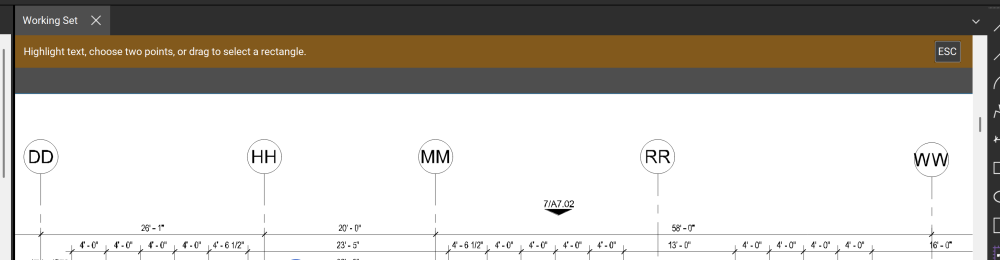
The tool tip in brown at the top of the screen appears after you start the hyperlink command. It pops up and will not stay gone even after you press the ESC button provided at the right. This pops up every time you use the hyperlink tool, and it happens multiple times in the session. The ESC button should shut down this tip for (at the very least) the rest of the session, but this is not the case.
Please either offer an option to shut these tips off permanently, or at least for the entirety of the open session. This is VERY annoying.