The Snapshot tool in Bluebeam Revu is my favorite. I've used it to create toolsets, create enlarged floor plan views, and even to compare versions of documents.
You'll find a quick overview of how to use the tool with the instructions below, but I want to hear how you use it in your work! That's one of the best ways to give other people "aha" moments. And isn't that why you're here 🙂
First, where to find it?

A simple explanation of the functionality of Snapshot is like Copy and Paste with a clipboard. However, Bluebeam has built in ways to make it really powerful for construction documents.

To change, or not to change… Changing the color of a snapshot can be useful to not only provide redlines and markups, but also to indicate a specific building zone with a color code or even a QC status designated by your company or client.
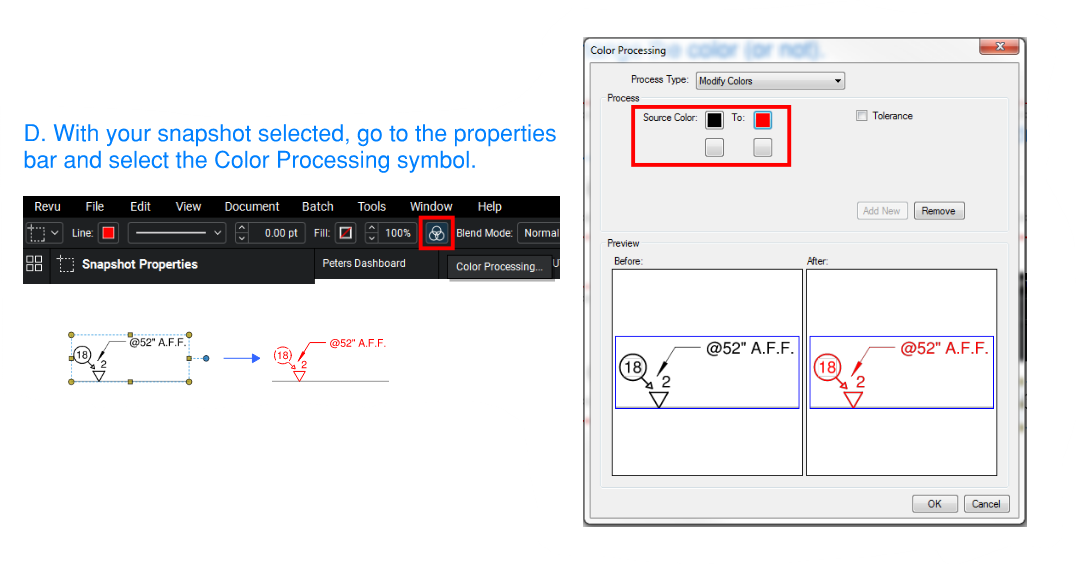
Lastly, stay curious! Try things out from the quick properties bar and see how it changes the visibility. Experimentation is a great way to learn.