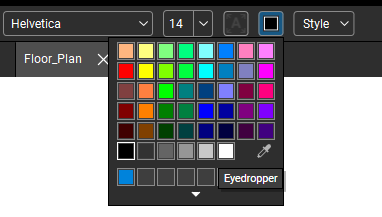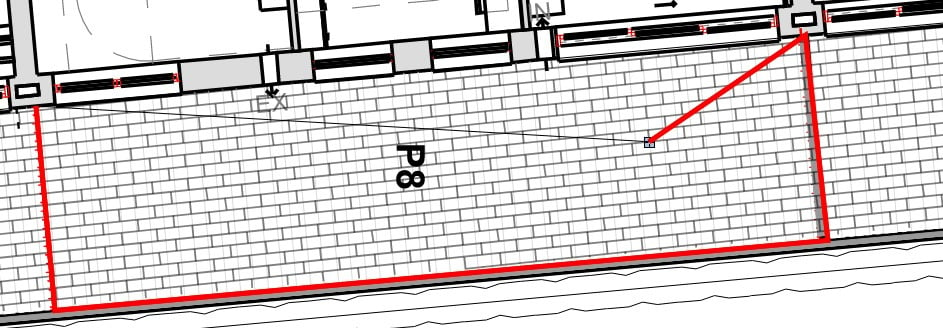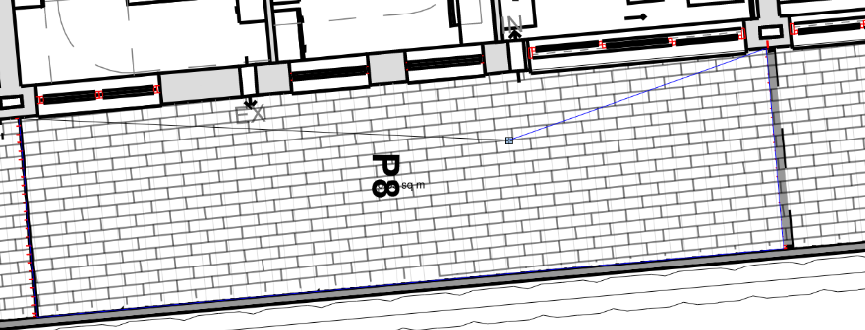Best Of
Multiple Legends per Markup
Currently, adding a markup to a Legend removes it from any previous Legends it was associated with. Instead, the menu should have something like checkboxes to select multiple Legends.
I know that this can be implemented, because it is already possible to trick Revu into binding one markup to multiple legends! It's a rather cumbersome workaround that I will not share publicly for fear of the bug being patched (if you are curious, please direct message me!), but it is doable.
This would allow different descriptive tables to be shown at the same time on the same sheet; for example, itemizing a list of power poles while also summarizing them by size and type.
✴️ Feature Highlight: Matching Colors with the Eyedropper Tool
This week, we're highlighting how to match markup colors instantly using the Eyedropper tool in Bluebeam Revu!
Keeping your markups visually consistent is key—especially when teams use color to represent trades, status updates, or review comments.
Instead of manually selecting the same color each time, Revu makes it easy to match colors with one click.
➡️Here’s how to match colors using the Eyedropper tool:
- Select your markup
- Go to the Properties Toolbar
- Open the Color picker (Text Color, Border Color, Fill Color, etc.)
- Click the Eyedropper tool icon
- Then click anywhere on the PDF to sample and apply that exact color
✨This is perfect for:
- Matching existing markup styles
- Keeping tool sets consistent
- Aligning annotations with project standards
- Speeding up repetitive formatting work
- Matching your organization’s brand colors
Resources:
👇️Share with us your thoughts on using the Eyedropper tool!
- Did you know it existed?
- Do you use it frequently to create custom markups?
Create New PDF from Clipboard
One of the only functions that I still miss after moving to Revu from Acrobat is the ability to create a new pdf document from an image on your clipboard.
I am not talking about adding an image to an existing pdf, that works ok.
My previous work flow with Adobe was: Win+Shift+S to open the snipping tool and create a screenshot that is automatically placed on your clipboard > open adobe and select create PDF from clipboard > markup and send as needed.
In Revu it is: Snipping tool>open the screenshot>save as> open revu>create pdf from file>navigate to file>markup and send as needed.
It is a subtle difference that makes sending a quick markup to explain something to a client or colleague more of a headache than it needs to be.
Thank you!
Other sources for Tips and Tricks
The Bluebeam Community is a great place to find Tips & Tricks, but it isn't the only one out there!
Some of my favorites:
UChapter2.com - @Troy DeGroot has had his "Brainery" discussion board available for going on 5 years with nearly 600 discussion topics. He has online training resources, videos and blog posts all focused on Revu available on his website Definitely worth checking out.
Liz Larsen's "Bluebeam Tips and Tricks" Liz has a great series of "Tuesday Tips" which helped me get a better idea of "what I didn't know I didn't know" about Revu.
Vinic Surveying on YouTube Anyone using Revu for quantity takeoffs should check out @Vince French's YouTube channel . With more than 50 videos available Vince's takeoff workflows will blow your mind!
ATG's Morning Coffee Review - A weekly Podcast/Vlog/Teams discussion hosted by Michael Echave that shouldn't be missed! Michael is away on sabbatical for another week or two, but there are 239 episodes of this Podcast available on the MCR YouTube Chanel to keep you entertained until he gets back.
Where else do you find quality Revu content?
Add ability to search by color or strikeout
We often get long pdf documents that are flattened text which have changes tracked in color or underline and deletions struck out. These changes can be very difficult and time-consuming to look for and currently requires flipping through every page and manually identifying each change.
Please add the ability to search for text of a selected color, or text that is not a selected color (regardless of what the text is) along with a sensitivity option. Also add the ability to search for strikeout and underline (perhaps also italic, bold…) format. This will help users can quickly find text that has been marked as changed.
This suggestion is only to search for flattened text that has native formatting associated in the pdf data, not a graphical search of images of text or hand-drawn strikeout lines. The native text data should be readily accessible and not a difficult feature to add to the search options.
Notifications in Studio Sessions: always hyper-link to the comment
If you alert someone to a comment in a studio session, they get a notification. The first time they click on the notification, it takes them to the comment with the alert, but if they navigate away, the notification no longer acts as a link, even if you set its status to "unread".
Notifications should always act as links.
Bluebeam Revu for iPad Retirement
As a longtime user of Bluebeam Revu and Bluebeam Revu for iPad, I was extremely disappointed to find that Revu for iPad was no longer being supported as of January 1, 2026. As a seasoned architect, this app became significantly integral to our work, especially when it comes to creating Punch Lists. Now that Revu for iPad is no longer on the app store, the only option Bluebeam has is Bluebeam Cloud, which is about as functional as Adobe Acrobat Reader. In talking to your tech support today, I was informed that Bluebeam Cloud never was intended to replace Revu for iPad, that it won’t be developed to have the same level of functionality, and that Bluebeam is moving away from Apple IOS altogether. This is a huge disservice to the Architectural profession, who arguably is probably one of the biggest professions that use your software. I understand that a $10 perpetual license for the app was not making Bluebeam money, but you could make it subscription based and it would still be worth the money. Or include it as one of your Bluebeam subscription pricing options. I know that my comments probably don’t carry much weight, but I can imagine that there is a whole lot of industry users that feel my same disappointment and frustration. You took something that was great away from us all. And now we are all going to have to scramble to find a product that serves our needs, since Bluebeam is no longer interested in providing such tools.
Manage Tool Sets - Sorting Feature
The tool chest needs to have a feature where when you are adding tools, they can be sorted (alphabetically / AtoZ ZtoA). All my tool sets are created by CSI Division and when I want to add one i have to manually us the up arrow key which takes a LONG time. Having a sort feature would be awesome.
Revu for iPad to Bluebeam Mobile 📲
Transitioning from Revu for iPad to Bluebeam Mobile
Bluebeam is evolving how teams access drawings, perform markups, collaborate, and manage Studio Sessions & Projects. As part of this evolution, Revu for iPad was officially retired and removed from the App Store on December 31, 2025. It is no longer supported or available for download, making a transition unavoidable for most teams.
If you relied on Revu for iPad to review drawings, add markups, or collaborate away from your desk, this guide will help you understand what’s changed, what to use now, and how to adjust your workflow with minimal disruption. This isn’t about matching every feature, it’s about continuing to get work done the same way you did before, using the right Bluebeam tool for where the work happens.
What’s Changed
Revu for iPad is no longer available or supported. Instead of a single iPad app that tried to do everything, Bluebeam now offers:
- Bluebeam Mobile for work away from a desk
- Bluebeam Web for desk-based access when Revu isn’t available
- Revu (desktop) for full document setup and administration
Each plays a different role.
The New Mental Model
Think about your workflow in terms of where you’re working, not which features you’re looking for.
Desk
This is where documents are prepared and managed.
- Creating and administering Studio Sessions and Projects
- Organizing files
- Advanced markup and toolset work
Tools: Revu (desktop) or Bluebeam Web
Field
This is where information is consumed, updated, and captured.
- Opening drawings on site
- Adding markups
- Filling out forms
- Reviewing changes
- Working offline or with unreliable connectivity
Tool: Bluebeam Mobile
What to Use Instead of Revu for iPad
If you’re working in the field
Use Bluebeam Mobile.
With Mobile, you can:
- Open PDFs on your phone or tablet
- Collaborate in Studio Sessions and Projects you’ve been invited to
- Add and edit markups in Sessions (live), Projects, and local files
- Check out Project files and fill out forms
- Work from files stored on your device or managed by your team’s storage system
This supports both structured Studio workflows and teams that manage files through an existing document system.
If you’re at a desk without Revu
Use Bluebeam Web.
Web is best when:
- You’re on a laptop or desktop
- Revu isn’t installed or accessible
- You need to review files, collaborate, or manage Sessions and Projects from a browser
Bluebeam Web fills the gap when Revu isn’t available. It’s not meant to replace field workflows.
How File Management Works
Teams manage files in different ways, and Bluebeam Mobile is designed to work with those realities instead of forcing a single storage model.
For many teams, Studio Sessions and Projects are the system of record. Files are prepared at the desk, shared through Studio, and accessed from mobile in the field.
For others, a third-party storage system is the source of truth. In those cases:
- The storage app handles upload, download, and sharing
- Bluebeam Mobile opens those files for markup and review
- Updates flow back through the same storage system
Mobile supports both approaches without requiring custom integrations. This lets Bluebeam stay focused on construction-specific workflows while remaining storage-agnostic.
Working Offline
Bluebeam Mobile is built to be offline first.
- Files can be opened directly from your device
- No upload step is required to start working
- Changes are saved locally and sync when connectivity returns
- Choose Project files to keep available and up to date before going offline
This mirrors how many teams used Revu for iPad and is critical for jobsite conditions.
Document Tasks Beyond Mobile Workflows
Some document tasks aren’t available in Bluebeam’s mobile apps today:
- Structural document editing (add, remove, rotate, reorder pages, page labels)
- Tool set creation, curation, and standards management
- Batch processing across large drawing sets
- Complex takeoffs and summary reports
- Admin-level setup and configuration
We started with field workflows first. That means prioritizing reliable file access, construction markups, and collaboration on mobile. Advanced document preparation and administrative tasks continue to live on desktop and web, where they’re better suited.
Getting Started
- Set up or sign in with your Bluebeam ID (BBID)
- Install Bluebeam Mobile
- Open files from Studio, your device, or your team’s storage app
- Use the desk for preparation and setup, and mobile for execution in the field
Need Help?
We know transitions like this can impact real workflows.
Use the Community to:
- Ask questions about Web or Mobile
- Share tips for replacing Revu for iPad workflows
- Learn how other teams are adapting
- Get guidance from experienced users and Bluebeam staff
If you’re stuck or unsure where to start, post your question in the forum. We’re here to help!
Putting It All Together
Revu for iPad attempted to serve as both a desk and field tool. With the transition to Bluebeam Web and Mobile, those roles are now more clearly defined. Web and desktop handle preparation and coordination, while Bluebeam Mobile is designed specifically for field work.
Whether your team uses Studio, an existing storage system, or both, these tools enable the same core workflows as before, with clearer roles, a field-ready experience, and more flexible collaboration for distributed teams.
This guide will continue to evolve as Bluebeam Web and Mobile improve, including workflows in the comments below, so check back for updates and community-shared best practices.
 Marco M
Marco M
Area Markup Preview Outline - Blocking view of PDF
In Revu 21.8, when drawing an area markup, the settings for line opacity and thickness are previewed when conducting the mark up. This is blocking the view of the outline of the shape being measured. See the example below from Version 21.8:
In previous versions, the line was very thin, blue, and allowed the user to see points on the item being measured, allowing for high accuracy in the mark ups.(see below example from (version 21.5)
Is this an intended feature, or a known bug? In my opinion the red line in the latest update means it's harder to remain accurate when the line is blocking view.
I have also noticed that the line thickness can be adjusted prior to starting the mark up. However, even when setting this to 0.0pt, a minimum line thickness of 0.25pt will be previewed.